Building A Sitemap For A Site
Learn about the purpose of a sitemap, how it can benefit your website, and how to create a sitemap in WordPress.
Objectives
After completing this lesson you will be able to:
- Describe the purpose and function of a sitemap
- Identify the benefits of having a sitemap for search engines
- Generate a sitemap for your website without a plugin
Prerequisite Skills
You will be better prepared for this lesson if you:
- Understand the WordPress Admin Dashboard
- Are familiar with Choosing and Installing Plugins on a self-hosted WordPress website.
Readiness Questions
- Do you have a website running WordPress 5.5 or later?
- How are you managing SEO for your website?
Materials Needed
You will need a website running WordPress 5.5 or later.
Notes for the Presenter
- Review screening questions with participants as needed, using SEO for an open-ended discussion.
- The Hands-On Walkthrough section may be used as handouts, especially as a PDF file to keep it green and preserve the links used in the document.
- As a follow-up to this lesson, you may use What is Google XML Sitemaps to create a more detailed application of this lesson.
Lesson Outline
- Explain what is a sitemap and its purpose
- Explain what is Search Engine Optimization (SEO) and how sitemaps help with SEO
- Demonstrate how they can create a sitemap for a site
- Explain what the different parts of a sitemap are
Exercises
Participants watch you demonstrate how to access the sitemap for a website. Have them access the sitemap of their site or an alternative site if they do not have one.
Assessment
How will your site benefit from an XML sitemap?
- Search engines will index the site accurately
- You will receive less spam comments
- It improves your search engine rankings
- Users need to use a sitemap to navigate the site
Answer: 1. Search engines will index the site accurately
What version of WordPress automatically generates a sitemap for you?
- 5.0 and above
- 5.5 and above
- 4.7 and above
- 4.0 and above
Answer: 4. 5.5 and above
How do you generate a sitemap without a plugin?
- Enable the Sitemap option in the General Settings
- Register the website with Google and Bing
- WordPress 5.5 and above automatically generates a sitemap for you
- Select a theme that is popular for SEO results
Answer: 3. WordPress 5.5 and above automatically generates a sitemap for you
Additional resources
- sitemaps.org to learn more about sitemaps protocol
- Learn more about SEO
- Managing Settings: Reading
Example Lesson
Introduction: What is a sitemap?
Google introduced the concept of sitemaps in 2005 as a means to inform search engines about the content on your website. The sitemap protocol consists of extensible markup language (XML) tags that summarize information about a website for search indexing. The sitemap protocol was quickly supported by Microsoft, Yahoo, and other search services. The purpose of a sitemap is to assist search engines in efficiently crawling a website in its entirety, regardless of the visible navigation for visitors. This offers website managers a means to guide the indexing process of search engines.
A website’s sitemap contains all the listings of pages and posts on your website along with associated data such as the date it was last modified, the frequency of changes, and the priority for the website. It’s possible to create a sitemap for any type of content available: pages, blog posts, images, videos, etc. Sitemaps supplement normal crawl-based mechanisms that search engines use to discover that page or post but they do not guarantee that web pages will be included in search indexes, nor does it affect the ranking of your website in search page results.
Search Engine Optimization (SEO) is a marketing method used for improving visibility in search results by utilizing web content and site linking to increase traffic and search engine rankings. Still, if you provide this information with well-organized sitemaps, search engines should be able to index all of your content in a timely and up-to-date manner. So, sitemaps do offer a reliable base for starting SEO campaigns.
Create a sitemap for your website
Since the release of WordPress 5.5, sitemaps are now automatically generated for your website. The default sitemap for any WordPress site running 5.5 or later is located at [insert your domain name here]/wp-sitemap.xml.
You can also access the default sitemap using [insert your domain name here]/sitemap.xml
Before you look at your sitemap, make sure that search engines can search your index. If this is not selected, you might get a 404 error.
Go to Settings -> Reading -> Make sure Search Engine Visibility is not selected.
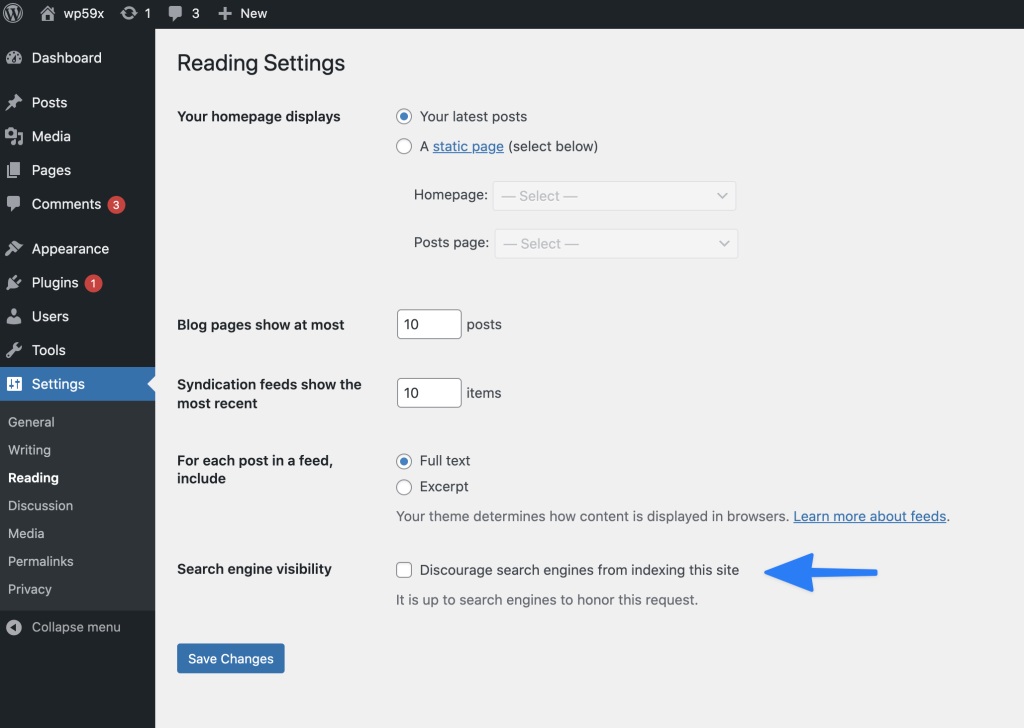
Now go to your browser and type in [insert your domain name here]/wp-sitemap.xml] to look at the sitemap WordPress automatically generates for you.
The type of content you have on your site will determine what is displayed on your sitemap. Your sitemap may look like the one below.
This sitemap tells us that our site has 6 URLs, each representing a type of content with additional metadata about that content.
- Posts
- Pages
- Categories
- Tags
- Post format
- Users

Let us have a look at the first URL on the list (Posts). When you click on the link, it will give us more information (metadata) about the Posts on our website.
- This sitemap tells us there are 59 URLs, each one representing a single blog post.
- Clicking on a blog post (2) will take you directly to that post.

If you do not have WordPress 5.5 or later installed, you will need a plugin to help you generate a sitemap. Some of the popular plugins used for managing sitemaps in WordPress are:
- Jetpack includes the same simple sitemap function as WordPress 5.5
- Google XML Sitemaps generates an XML sitemap with options for managing configuration.
- XML Sitemap & Google News generates an XML sitemap and complies with the Google News Sitemap protocol
The following plugins offer many more SEO features in addition to sitemaps:
Any website can benefit from an XML sitemap to guide proper indexing by search engines. SEO, content marketing, and other web strategies will benefit from using a sitemap as the base for a successful campaign. While a sitemap is a basic XML format, there are variations for managing which web pages are included and what information is provided. WordPress offers a basic sitemap that is automatically created on your website. There are many plugins to choose from for additional functionality that provides you with an XML sitemap and other SEO features.
If your website has existed for some time, it’s likely to be not only in Google search results but other search engine results as well. However, if you are launching a new domain or launching a new site design for an existing domain, you should check that the major search engines are accurately indexing your website and using your sitemap.
Lesson Wrap Up
Follow up with Exercises and Assessments.